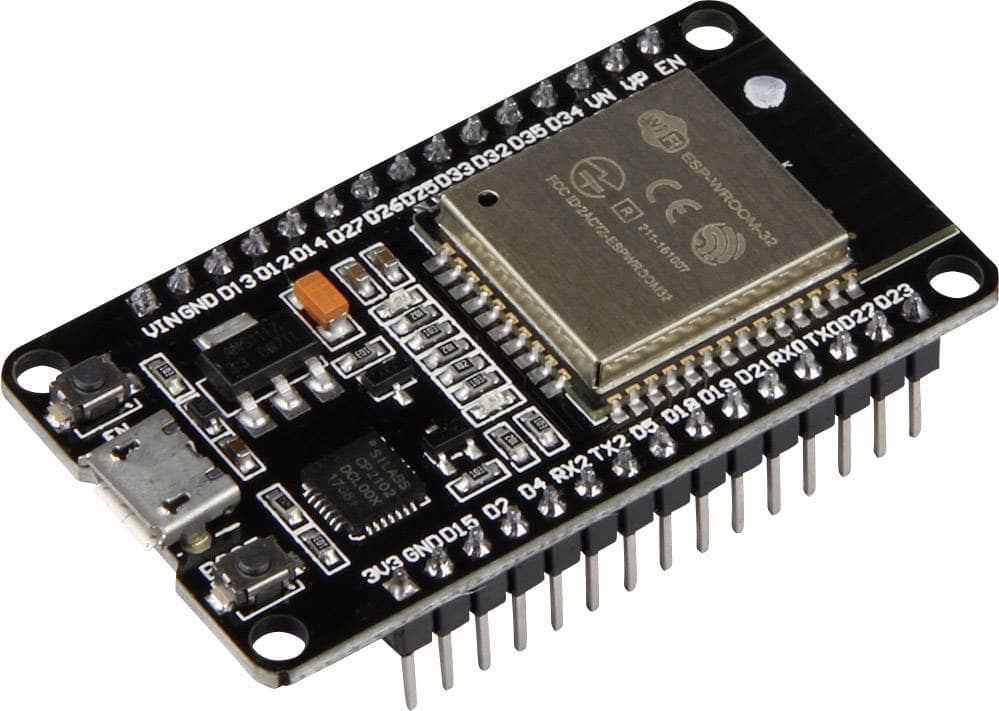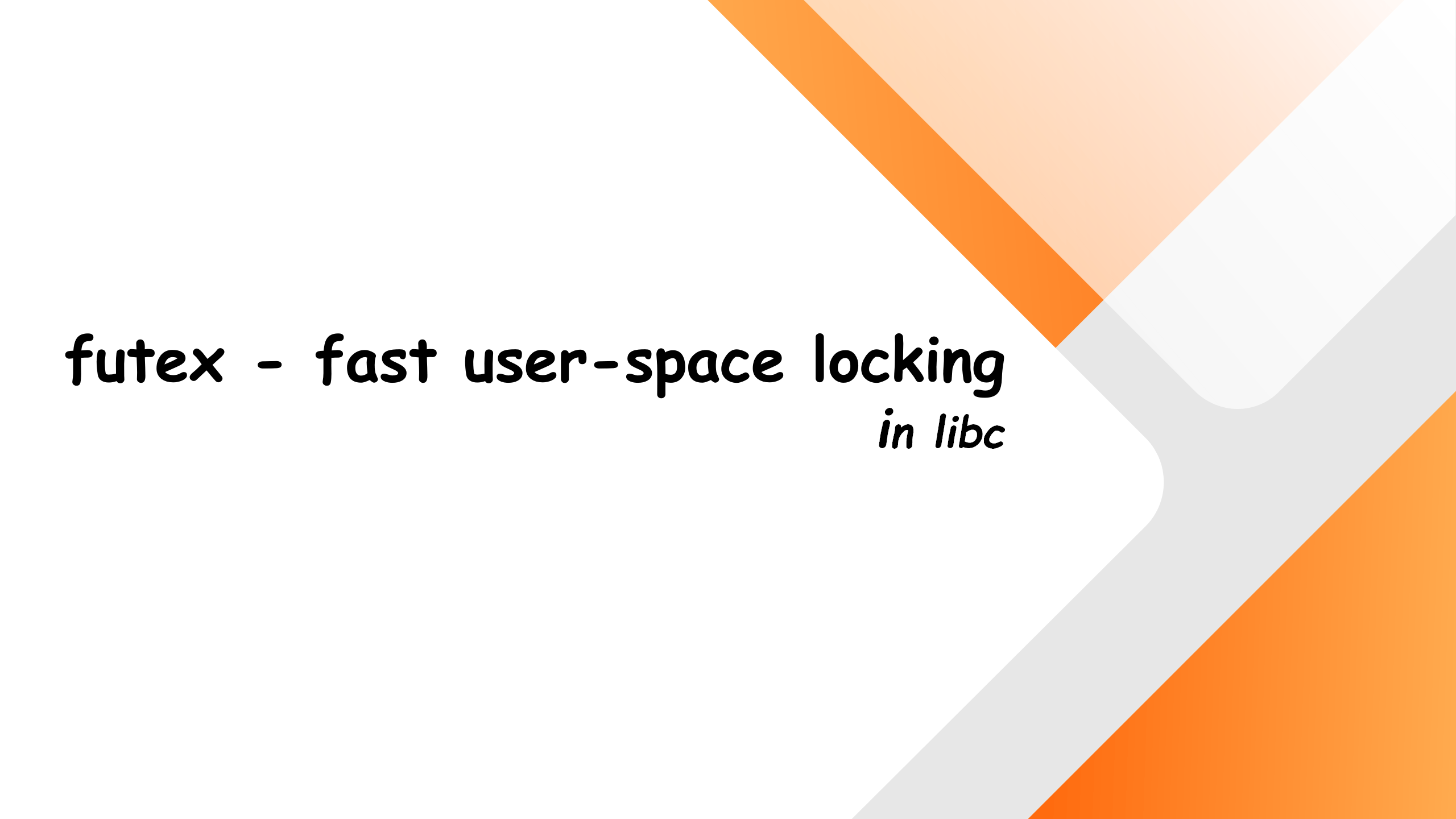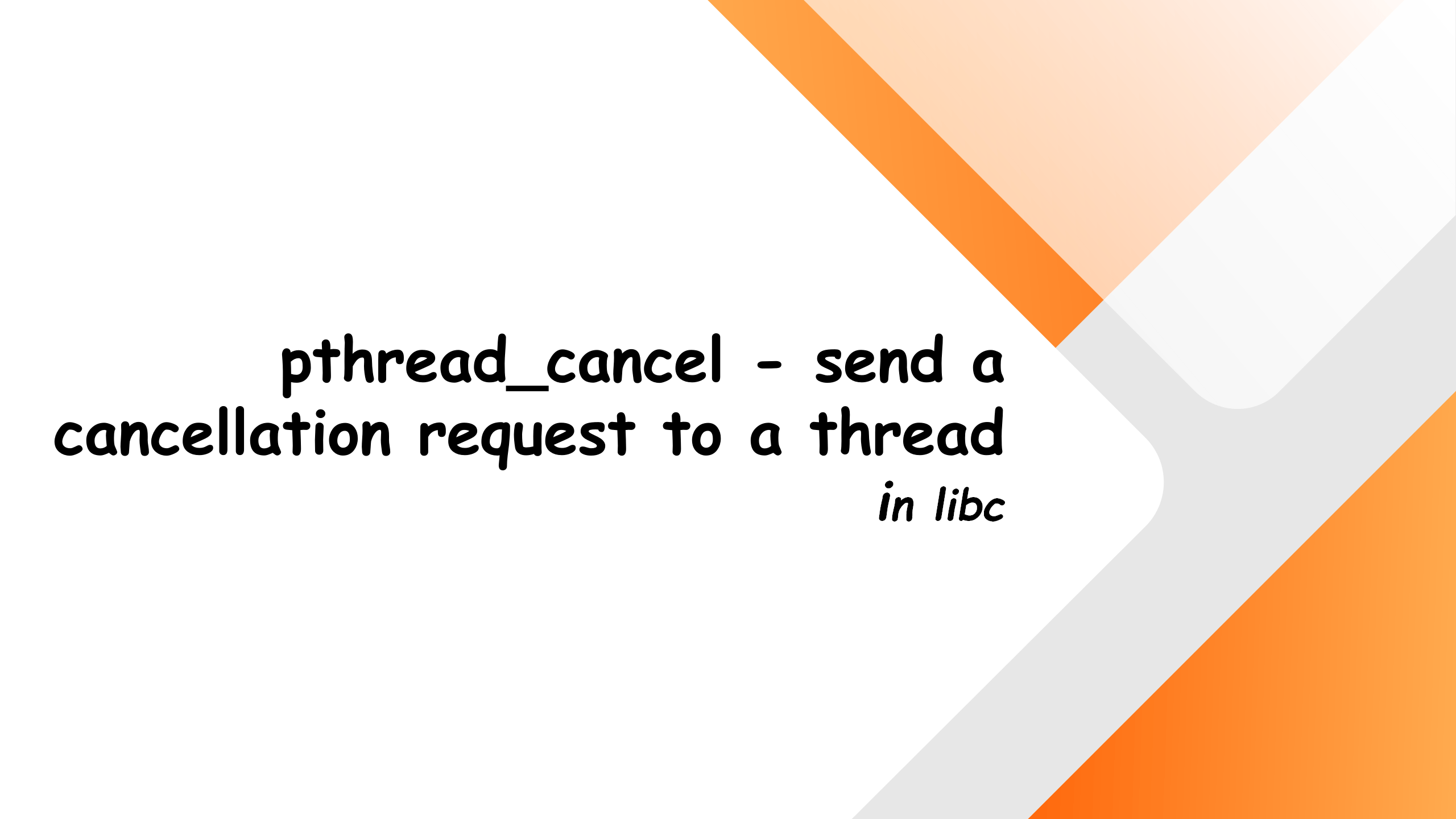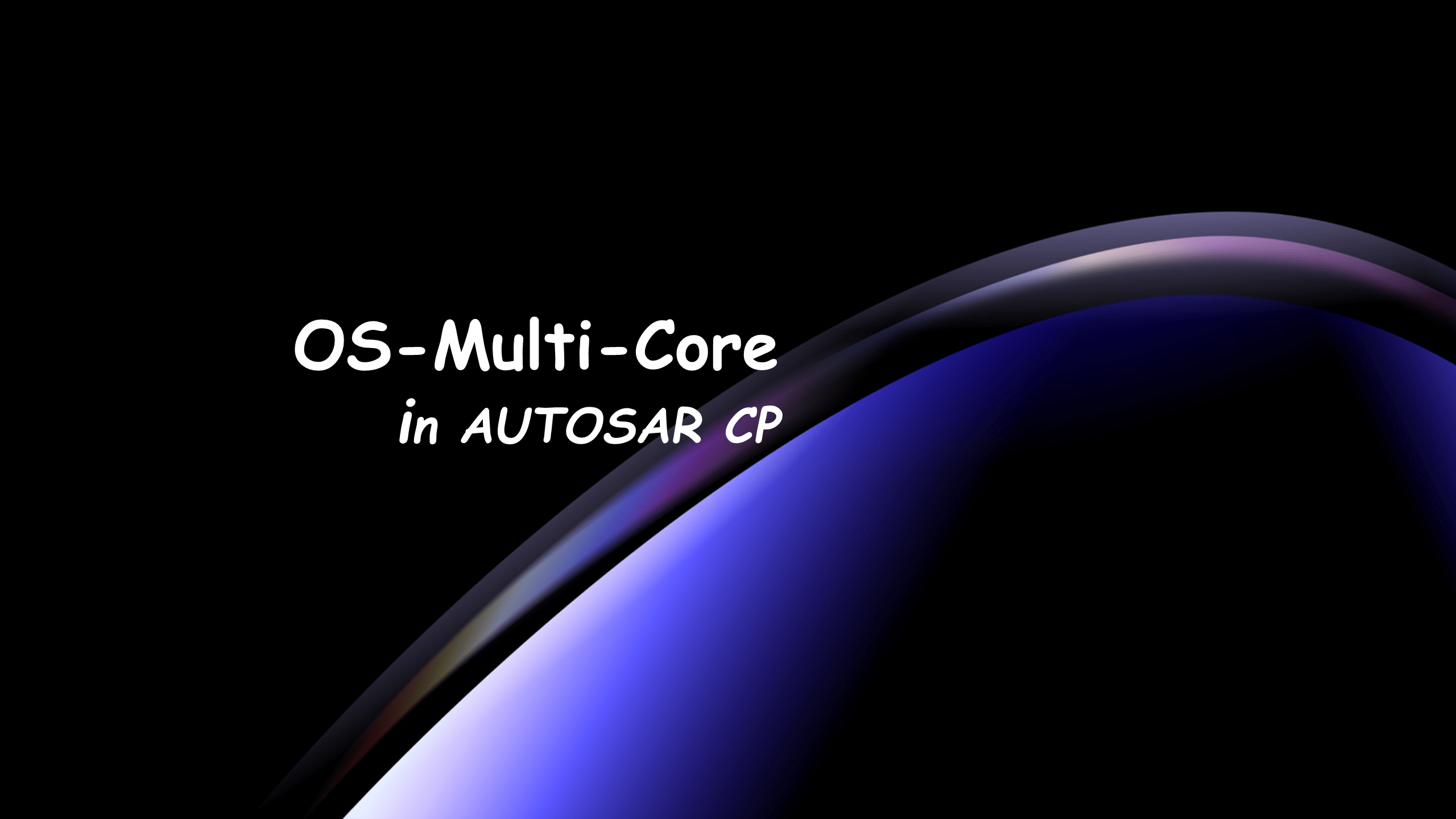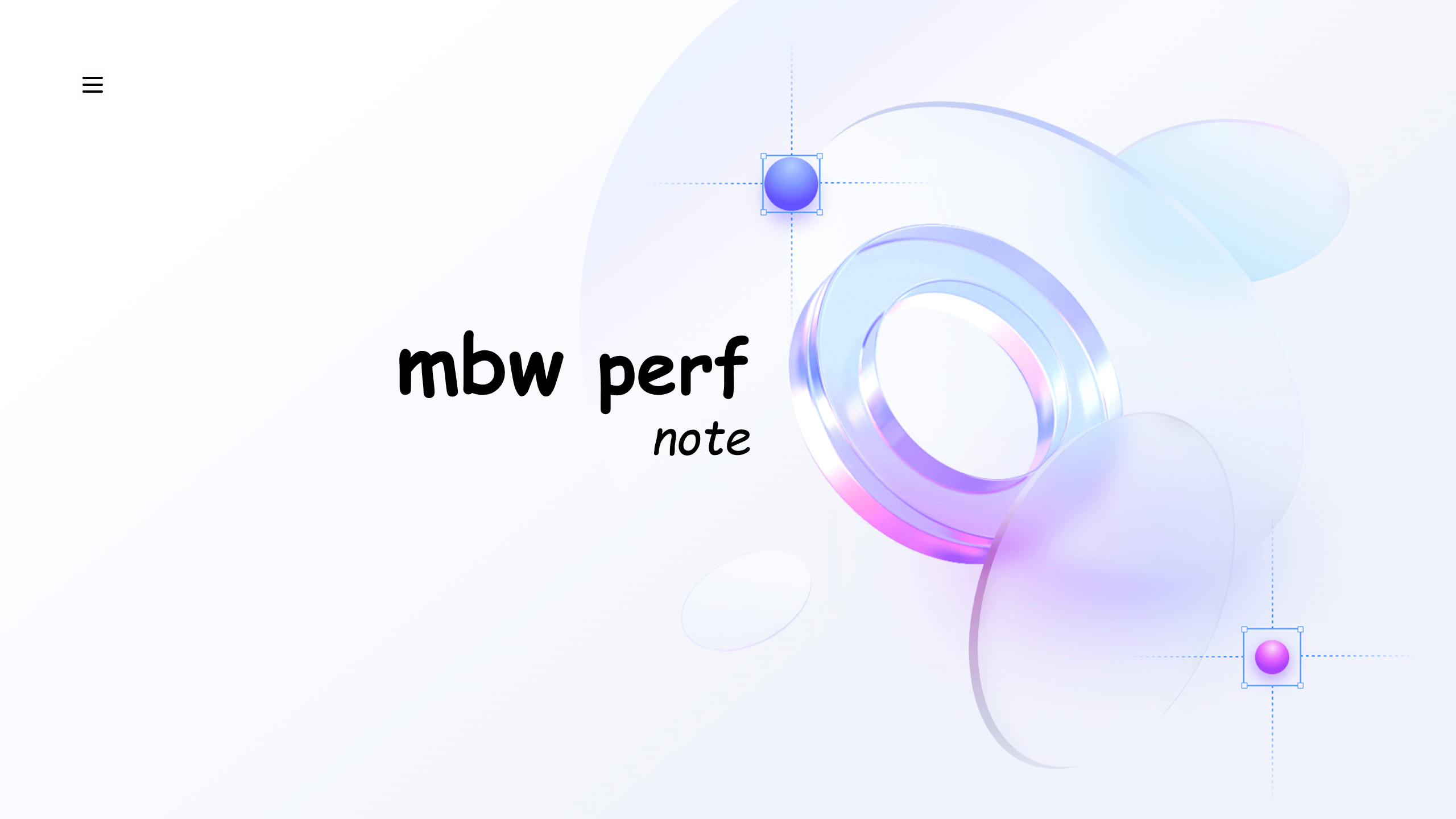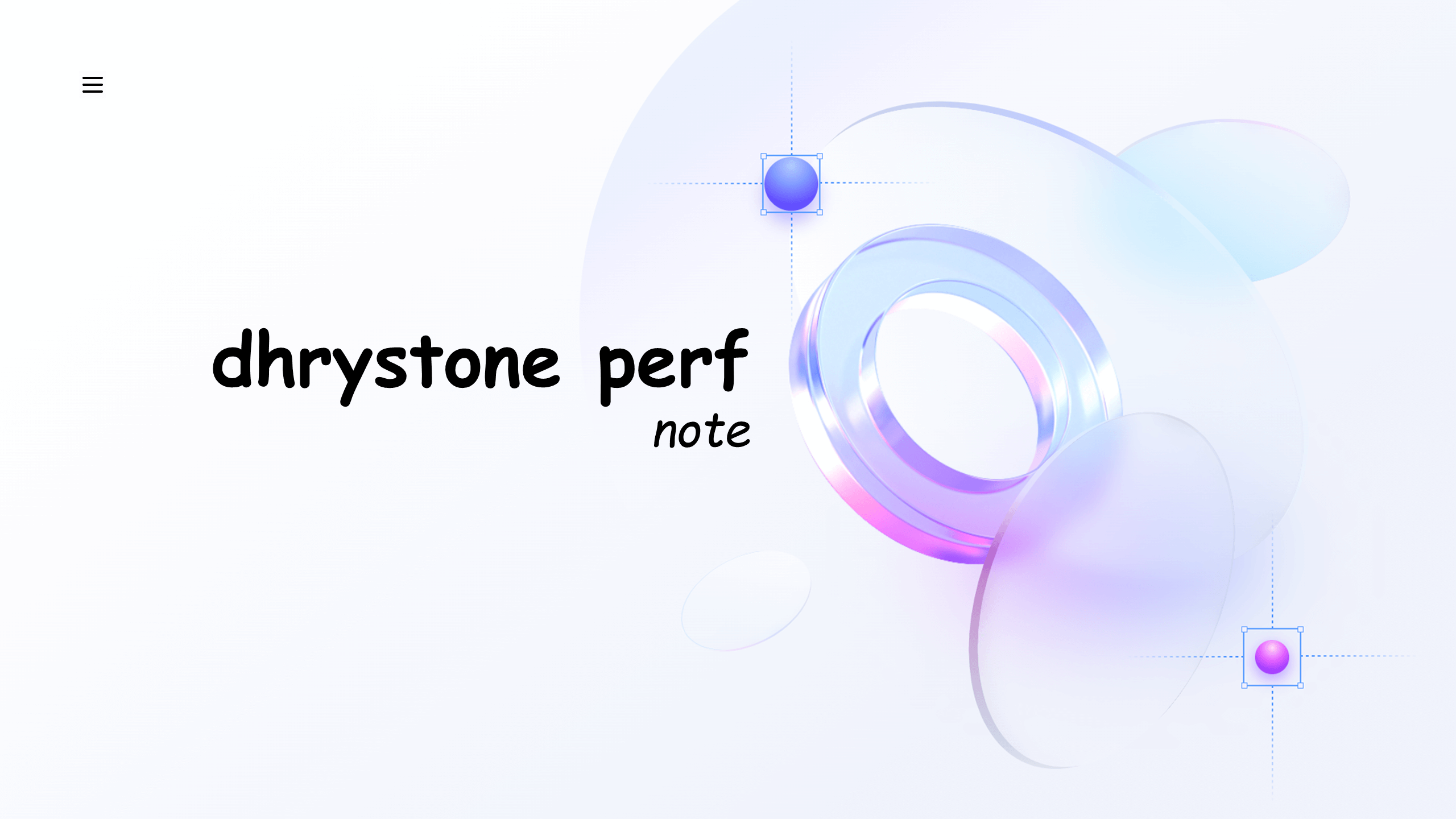环境搭建 首先进行换源和docker安装,深圳这边华为云比较快,其他地区可以用阿里云
# sudo sed -i 's/archive.ubuntu.com/mirrors.aliyun.com/g' /etc/apt/sources.list # sudo sed -i 's/security.ubuntu.com/mirrors.aliyun.com/g' /etc/apt/sources.list sudo sed -i 's/archive.ubuntu.com/repo.huaweicloud.com/g' /etc/apt/sources.list sudo sed -i 's/security.ubuntu.com/repo.huaweicloud.com/g' /etc/apt/sources.list sudo apt update sudo apt upgrade sudo curl -fsSL https://get.docker.com | bash -s docker --mirror Aliyun sudo docker pull ubuntu:20.04 sudo docker run --name persim-m3 -itd ubuntu:20.04 sudo docker exec -it persim-m3 /bin/bash
在 docker 的 shell 中,执行以下命令
sed -i 's/archive.ubuntu.com/repo.huaweicloud.com/g' /etc/apt/sources.list sed -i 's/security.ubuntu.com/repo.huaweicloud.com/g' /etc/apt/sources.list apt-get update apt-get install sudo apt-utils vim net-tools inetutils-ping wget curl tree lbzip2 bzip2 git xz-utils python3 python2 python3-pip scons telnet apt-get install -qq libncurses5-dev lib32z1 > /dev/null apt-get install u-boot-tools zlib1g-dev dosfstools mtools curl -s https://armkeil.blob.core.windows.net/developer//sitecore/shell/-/media/Files/downloads/gnu-rm/5_4-2016q3/gcc-arm-none-eabi-5_4-2016q3-20160926-linux,-d-,tar.bz2 | tar xjf - -C /opt curl -s https://armkeil.blob.core.windows.net/developer/Files/downloads/gnu-rm/10-2020q4/gcc-arm-none-eabi-10-2020-q4-major-x86_64-linux.tar.bz2 | tar xjf - -C /opt vim /root/.bashrc
在 vim 中补充以下命令
alias get_persim_m3=' export RTT_ROOT=`pwd`/../rt-thread export RTT_CC=gcc export RTT_EXEC_PATH=/opt/gcc-arm-none-eabi-5_4-2016q3/bin $RTT_EXEC_PATH/arm-none-eabi-gcc --version '
在 vim 中补充以下命令
if test -f .bashrc ; then source .bashrc fi
以后只需在文件的 scons 路径下执行 get_persim_m3 命令,即可获取环境变量,随后便可实现编译
配合 DockerFile 食用更佳,构建命令: docker build -f ./dockerfile -t persim-m3:0.0 .
FROM ubuntu:20.04 RUN set -x RUN sed -i 's/archive.ubuntu.com/repo.huaweicloud.com/g' /etc/apt/sources.list RUN sed -i 's/security.ubuntu.com/repo.huaweicloud.com/g' /etc/apt/sources.list RUN apt-get update RUN apt-get upgrade -y RUN apt-get install -y sudo apt-utils vim net-tools inetutils-ping wget curl tree lbzip2 bzip2 git xz-utils python3 python2 python3-pip scons telnet RUN DEBIAN_FRONTEND="noninteractive" apt -y install tzdata RUN TZ=Asia/Shanghai && \ ln -snf /usr/share/zoneinfo/$TZ /etc/localtime RUN apt-get install -qq libncurses5-dev lib32z1 > /dev/null RUN apt-get install -y u-boot-tools zlib1g-dev dosfstools mtools RUN curl -s https://armkeil.blob.core.windows.net/developer//sitecore/shell/-/media/Files/downloads/gnu-rm/5_4-2016q3/gcc-arm-none-eabi-5_4-2016q3-20160926-linux,-d-,tar.bz2 | tar xjf - -C /opt RUN curl -s https://armkeil.blob.core.windows.net/developer/Files/downloads/gnu-rm/10-2020q4/gcc-arm-none-eabi-10-2020-q4-major-x86_64-linux.tar.bz2 | tar xjf - -C /opt RUN printf " alias get_persim_m3='\n" >> /root/.bashrc RUN printf " export RTT_ROOT=`pwd`/../rt-thread\n" >> /root/.bashrc RUN printf " export RTT_CC=gcc\n" >> /root/.bashrc RUN printf " export RTT_EXEC_PATH=/opt/gcc-arm-none-eabi-5_4-2016q3/bin\n" >> /root/.bashrc RUN printf " \$RTT_EXEC_PATH/arm-none-eabi-gcc --version\n" >> /root/.bashrc RUN printf "'\n" >> /root/.bashrc RUN printf "if test -f .bashrc ; then\n" >> /root/.bash_profile RUN printf " source .bashrc\n" >> /root/.bash_profile RUN printf "fi\n" >> /root/.bash_profile RUN apt clean RUN rm -rf /var/lib/apt/lists/* RUN mkdir /var/lib/apt/lists/partial RUN cat /etc/issue RUN python3 -V RUN scons --version
VSCode配置文件 launch.json
{ "version" : "0.2.0" , "configurations" : [ { "name" : "arm-debug-bootloader" , "type" : "cppdbg" , "request" : "launch" , "miDebuggerPath" : "/opt/gcc-arm-none-eabi-10-2020-q4-major/bin/arm-none-eabi-gdb" , "program" : "${workspaceRoot}/software/bootloader/rtthread.elf" , "setupCommands" : [ { "description" : "为 gdb 启用整齐打印" , "text" : "-enable-pretty-printing" , "ignoreFailures" : true } , { "text" : "target remote localhost:3333" } , { "text" : "restore ${workspaceRoot}/software/bootloader/rtthread.elf" } , { "text" : "set $pc=0x81B00000" } , ] , "launchCompleteCommand" : "None" , "cwd" : "${workspaceFolder}" } , { "name" : "arm-debug-app" , "type" : "cppdbg" , "request" : "launch" , "miDebuggerPath" : "/opt/gcc-arm-none-eabi-5_4-2016q3/bin/arm-none-eabi-gdb" , "program" : "${workspaceRoot}/software/firmware/rtthread.elf" , "setupCommands" : [ { "description" : "为 gdb 启用整齐打印" , "text" : "-enable-pretty-printing" , "ignoreFailures" : true } , { "text" : "target remote localhost:3333" } , { "text" : "restore ${workspaceRoot}/software/firmware/rtthread.elf" } , { "text" : "set $pc=0x80000000" } , ] , "launchCompleteCommand" : "None" , "cwd" : "${workspaceFolder}" } ] }
tasks.json
{ "version" : "2.0.0" , "tasks" : [ { "label" : "build_bootloader" , "type" : "shell" , "command" : [ "export RTT_ROOT=`pwd`/software/rt-thread;" , "export RTT_CC=gcc;" , "export RTT_EXEC_PATH=/opt/gcc-arm-none-eabi-10-2020-q4-major/bin;" , "cd ${workspaceFolder}/software/bootloader;" , "scons -j8;" ] , "problemMatcher" : [ ] } , { "label" : "clean_bootloader" , "type" : "shell" , "command" : [ "export RTT_ROOT=`pwd`/software/rt-thread;" , "export RTT_CC=gcc;" , "export RTT_EXEC_PATH=/gcc-arm-none-eabi-10-2020-q4-major/bin;" , "cd ${workspaceFolder}/software/bootloader;" , "scons -c;" ] , "problemMatcher" : [ ] } , { "label" : "build_app" , "type" : "shell" , "command" : [ "export RTT_ROOT=`pwd`/software/rt-thread;" , "export RTT_CC=gcc;" , "export RTT_EXEC_PATH=/opt/gcc-arm-none-eabi-5_4-2016q3/bin;" , "cd ${workspaceFolder}/software/firmware;" , "scons -j8;" ] , "problemMatcher" : [ ] } , { "label" : "clean_app" , "type" : "shell" , "command" : [ "export RTT_ROOT=`pwd`/software/rt-thread;" , "export RTT_CC=gcc;" , "export RTT_EXEC_PATH=/opt/gcc-arm-none-eabi-5_4-2016q3/bin;" , "cd ${workspaceFolder}/software/firmware;" , "scons -c;" ] , "problemMatcher" : [ ] } ] }
使用 VSCode 一键编译
在SDK的根目录打开 VSCode,按下 F1,选择 Run Tasks,选择 build_app,即可编译。
/image-20220917192322748.png)
/image-20220917192349139.png)


/Docker-Logo-2015-2017.jpg)